case studies
company
Terms of Service
Example Projects How to HelpCookie Policy
Created with ❤ in Bilbo© 2019 Jeekjee Project S.L.
learn



social
Privacy Policy
Here you'll find different type of projects that we have created to showcase one or several persP's features.

beta
play with the preview
The preview is the final product of the project (a.k.a. the web). You don't need to open the project in persP to play with the preview.
open it in persP

Here and now, so you can just start playing around inmediately. The selected Project will open in a evaluation version of persP that does not need registration.
get info
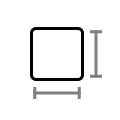
Once you open the project, you'll find a short description of it along a brief video that will showcase the project's highlights.
by clicking on any of the projects below you can
beta
Evaluation version is the production / beta version with some limitations like you will not be able to save any changes to the projects, changes will only last while the session is open. You cannot create new projects nor duplicate existing ones. Previews will reset to their default state once closed. Project browser, new project, import media, publish, project settings are limited to users joining the beta program.
*
*
*
*
*
Please be aware that persP is currently in beta status. It will only work properly in Chrome Browser. Firefox and Safari Browsers have issues are not ready for prime time. Microsoft Edge and IE browsers are not suitable for the beta to run.. Some functionality is not completely ready yet and there may be changes both in functionality and interface in the production version. It may result inestable and have bugs. In case you have registered in the beta program please, do not try to produce final products with it yet. If you do it, you are doing it on your own responsability.
*
For the time being, the evaluation version only works in Chrome browser.
Any additional material we may have use will be reflected inside de info area too.
FYI: Icon above is the same you have to press inside persP to preview a project.
try it now
try it now